How to Register for a Bot
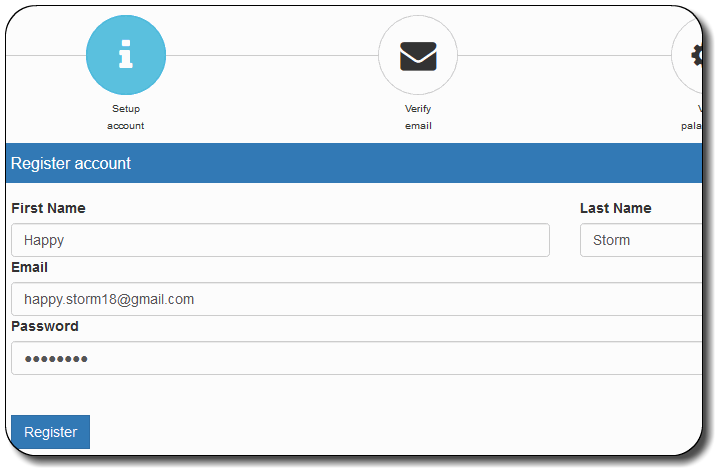
Step One
First you will need to go here and click on Register. A new page will open up, fill in all the fields with your information, then click Register at the bottom of the page. You will then need to proceed to your Email Account to verify your newly made account with PalaceWorld. Note: Hotmail and live email accounts will not work with our system.
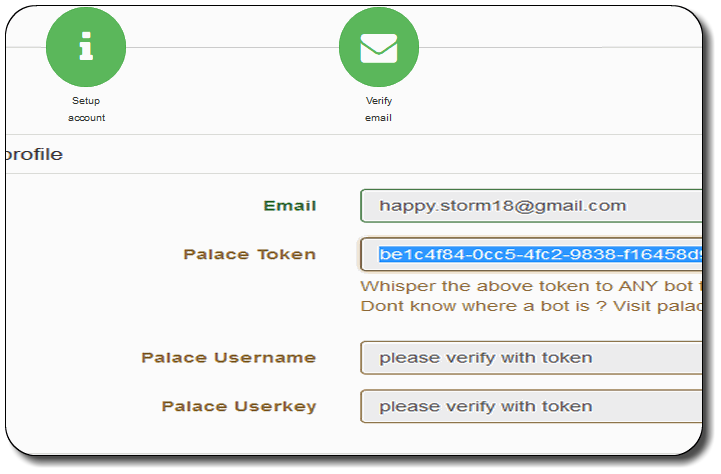
Step Two
After you have verified your Email Address and agreed to the Terms of Agreement, return to your PalaceWorld registration page, and it will look like the picture above. Next carefully highlight and copy your unique Palace Token with no spaces before or after, whisper and paste the Token to any bot on palace. If you don't know where to find a bot go to palace://stormpal.stormpalacehosting.com:9998
The Official Home of StormBot!

Step Three
Once the bot has accepted your Palace Token, refresh your registration page to verify results. If all the fields are completed correctly, all the steps will be shown in green and checked. You are now registered with PalaceWorld. Congratulations! Next mouse over your email address in the top right corner and Logout.
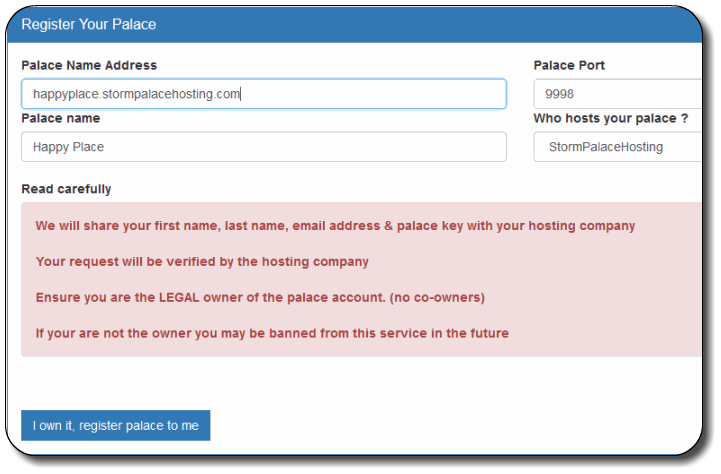
Step Four
Log back into your PalaceWorld account and click on Register palace(s) Fill in all fields with your palaces information, chose your Hosting Company. Please DO NOT use your palaces IP address, if you are unsure of your palaces name address ask your host. Once done, click the button I own it , register palace to me Note: Only palace owners can register a palace
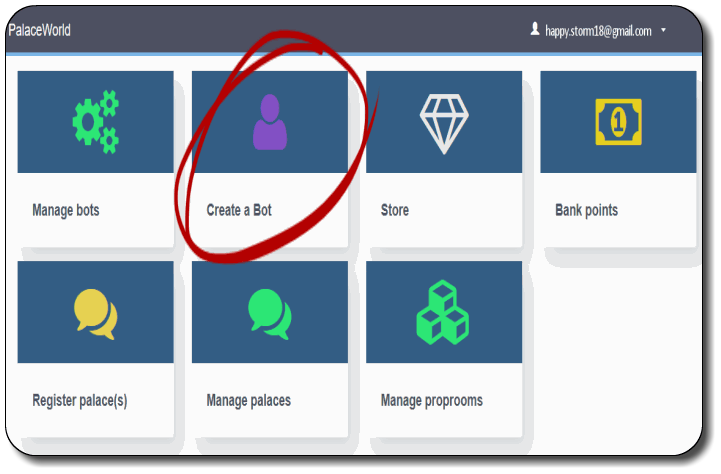
Step Five
Once your host has verified you as the owner of the palace you just registered, you will receive an email saying so. (This process usually takes 24 hours, to get faster results message your Hosting Company on messenger to let them know you're waiting to be verified . ) Now, log into your PalaceWorld dashboard once again. It's now time to create your bot, click Create a Bot
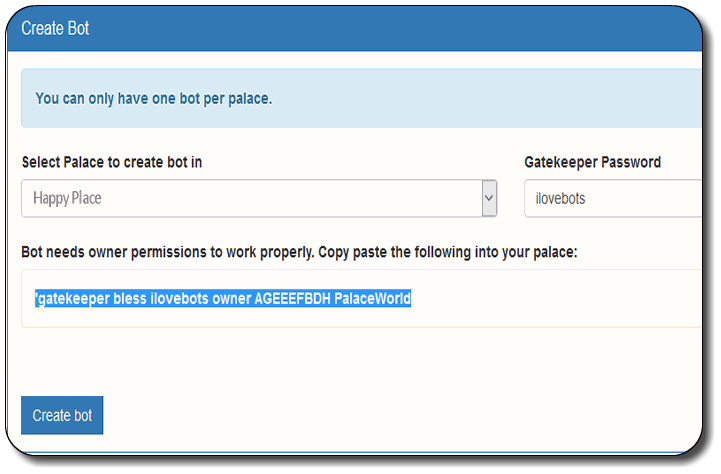
Step Six
Your almost there! Now just select your palaces name from the drop down menu and make a Gatekeeper Password for your bot, Highlight the gatekeeper command below, copy and paste that into your palace. Click Create bot. Your bot is now on its way. This can take up to 10 minutes. If your bot does not arrive, contact your Hosting Company for support.
Congratulations you did it!